At a Glance...
Resize Area
expand_lessCompany Profiles info_outline
Click on a company in the network chart to view its profile
Click on a company in the network chart to view its profile
All of the companies in the Network are listed here.
Click on a company to highlight it on the Network Map.
Click on Companies header to reset your highlights.
All of the industries in the Network are listed here.
Click on an industry to highlight which companies are involved in such activities.
Click on Industries header to reset your highlights.
All of the people in the Network are listed here, including the number of officer appointments (for e.g. directorships or secretarial positions) they occupy in the Network.
Click on a person to highlight what companies they hold officers positions in.
Click on People header to reset your highlights.
Find summary information about a company here when you hover over it on the Network Map.
Explore further details by clicking on the company on the Network Map.
Each node represents a company.
Each link indicates that two comapnies have common officers.
The larger the node, the more officers they share with the main company.
Drag and hover over the companies to explore the links.
Click on a company to display it in the Company Profile section below.
Click for guidance and tips on how to carry out effective research into comapnies by Corporate Watch.
The current and former officers of the company.
Click on the company name to get a fuller profile of the company from OpenCorporates.com
A brief overview of financial information relating to the company.
Click on 'Finances' to access the latest financial documentation submitted by the company to UK's company House compiled by OpenCorporates.com
Click info_outline for guidance on how to understand company financial information courtesy of Corporate Watch.
An overview of basic information pertaining to the company.
Click info_outline for an explanation of 'Industry Classification'